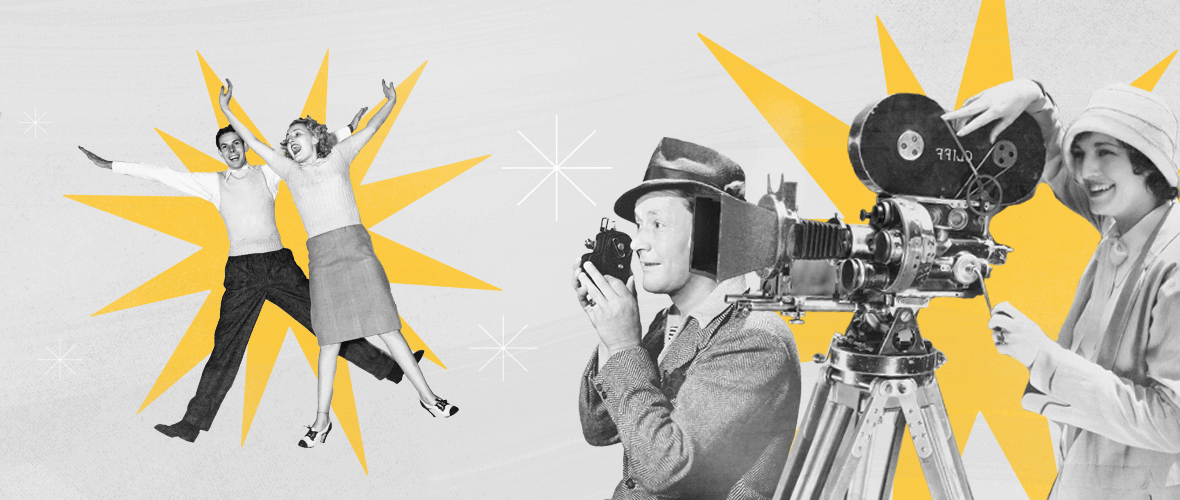Are you Reelin’?
Instagram’s (IG) answer to TikTok has officially launched and we’re breaking down how and why you should start reelin’.
Instagram Reels are 15 seconds of video footage that can be created live, i.e. filming directly within IG, or you can pull in video from your camera roll. The video can be a montage of a number of videos clipped together, or one 15 second long video - the sky's the limit with editing.
Up until this point, you may be thinking… how is this different than just a Story? A Story is also 15 seconds and lives for 24 hours. Reels gives you more editing tools including a timer, the align feature, which helps make smooth transitions when stopping and starting clips along with the ability to edit speed. Similar to Stories, you can overlay music and sound effects to your clip, but Reels can live longer than a Story as they can be shared as a post to your feed and are also pulled into IG’s Explore feed, for public accounts.
What’s great about this new feature is that you no longer have to bounce between multiple apps to join in the fun! You know you’ve wanted to do that “I’m a Savage” dance and now you don’t need to join TikTok to show off your moves on IG.
TikTok has been making the news a lot lately and with the future of the app up in the air, we have confidence that IG is not going anywhere and could be a great way for your brand to develop on-trend and engaging content. It’s important to note that some IG business accounts may not have access to the full IG music library due to commercial music rights restrictions, however they can create their own original audio.
To access Reels, go to your IG camera and the option *should* be at the bottom.
If it’s not there, here’s a simple hack to get access to Reels if you don’t have it: head to your Explore Feed and you’ll see a Reels square. Click into the video to view full screen and in the upper right corner you’ll see a camera icon. Click that and you can now create your own Reel.